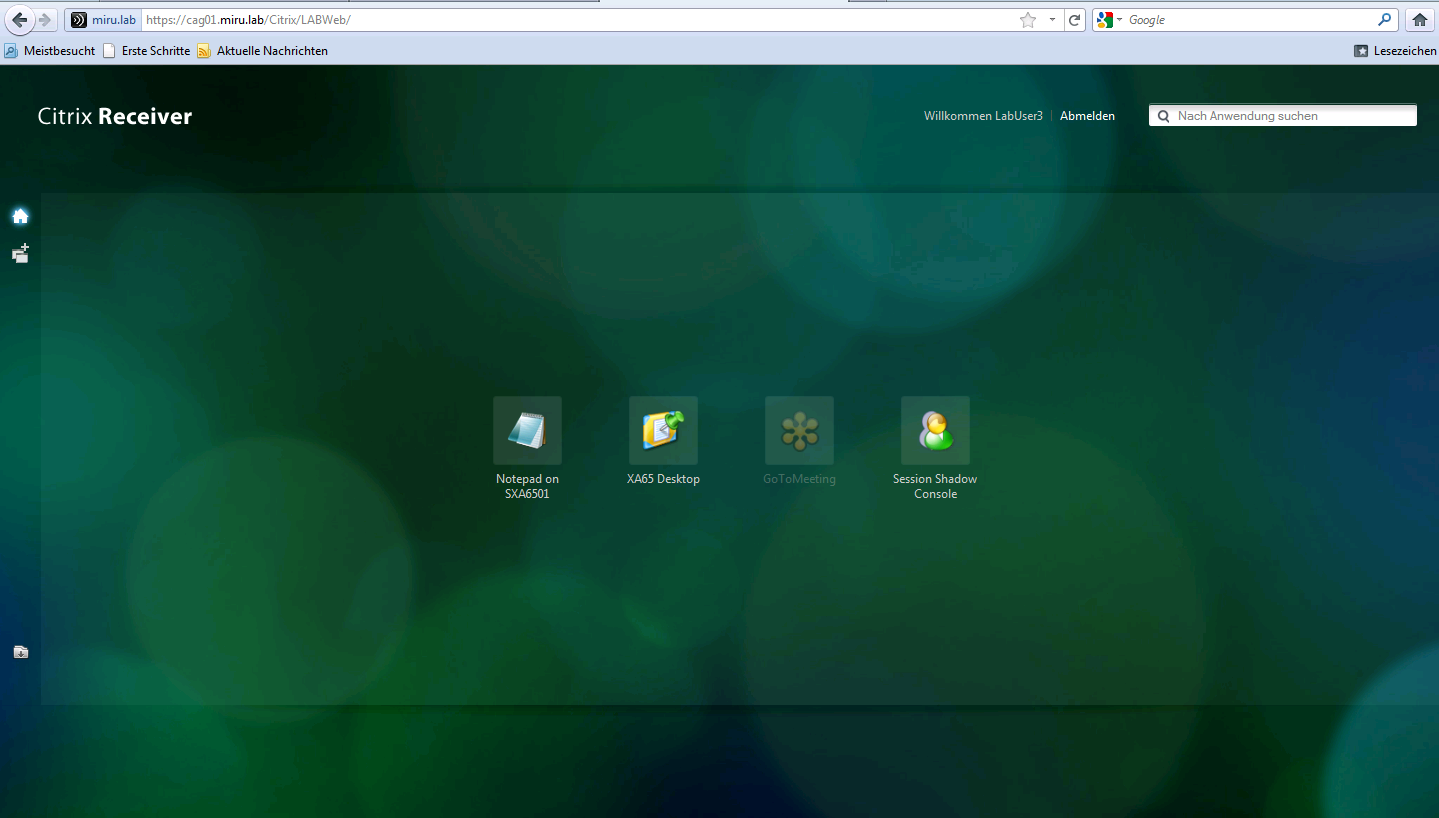Citrix Cloud Gateway Express CTP, a first look and my hands on
By the end of Synergy Barcelona last week, Cloud Gateway Express is available for download in a CTP Version. (www.citrix.com/techpreview)
It contains the following components:
- Reveiver Store Front CTP (currently windows based portal services for Receiver)
- Receiver 3.1 CTP (same look and feel on any device)
Receiver Store Front claims to replace Web Interface completely, Citrix talks about Web Interface 5.4 as a “legacy technology”. It acts as a single portal solution for Receiver and Web Receiver to deliver XenApp / XenDesktop and Citrix Online Apps like GotoMeeting. It does not integrate to SaaS apps, for this Cloud Gateway Enterprise is required, which is not available yet.
For those who know the Deliver Services Server 1.0 it’s kind straight forward to install and configure the Receiver Store Front. It requires an SQL 2008 R2 database prior the configuration of the Store Front.
Receiver Store Front installs on any Windows 2008 R2 box and introduces the following components:
- Server Groups (Combine multiple Store Front Servers to a high available portal solution)
- Authentication Service (Token Validation Service). This service handles authentication requests from Receiver or Web Receiver
- Stores (That’s where you want to configure your XenApp / XenDesktop Farms)
- Receiver for Web (where you configure web sites for browser based Receiver access. Stores and Receiver For Web configurations replace the Web Interface parts)
- Gateways (you can configure multiple access gateways here)
- Beacons (http probes to tell your Receiver if it’s currently connected to your corporate network or to a public one)
The management console looks a bit like the XenDesktop Studio, and it acts similar too. Behind the scenes are dozens of Powershell CMDLETS executed as you click around the GUI.
You can list the Store Front CMDLETS by opening a powershell console and typing;
Import-Module Citrix.Delivery* Get-Command -Module Citrix.Delivery*
To configure the Store Front you can follow the eDoc here
Before configuration you have to manually setup the SQL Database on your SQL 2008 R2 box. To create the logins and the database follow the steps here.
There are some painpoints I’m currently dealing with.
- Missing Smart Card Support on Token Authentication Service component
- Receiver 3.1 does not properly recognize when to connect via gateway and when not, even if beacons are configured properly and reachable. (maybe I have still some misunderstandings here)
- Few documentation available, but that will hopefully change 😉
And that’s how it looks like when you connect via Web Receiver and Access Gateway Enterprise.
I’ll cover Cloud Gateway Enterprise in more detail in an upcoming post as soon as I receive the binaries.