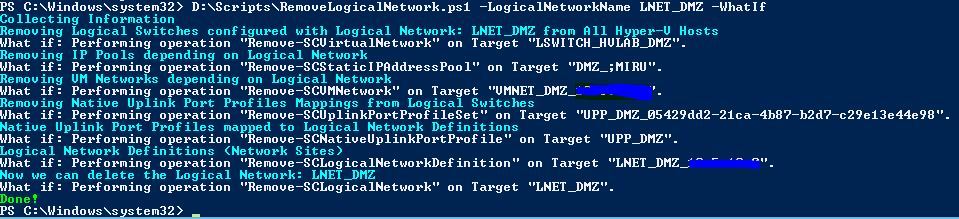How to delete obsolete Logical Networks in SCVMM within seconds
Deleting a Logical Network within VMM can be painful if it’s already configured end-to-end, meaning all components plugged together and Hyper-V Hosts equipped with a Logical Switch accordingly. If you’re not an expert on how the different components are plumbed together, you’ll probably waste a lot of time digging the various dependencies. To save also time for my own while playing in LAB and Demo environments I created a little Powershell script that does all the work for me. It performs the following steps.
- Gather dependency information from Logical Networks, Network Sites, IP Pools, VM Networks, Uplink Port Profiles and Logical Switches relying on the Logical Network to be deleted
- Delete the components in the correct order
The Script fully supports the -whatif parameter, so you can see what the script would delete, before you screw up your SDN 🙂
I decided to remove the Logical Switch the Logical Network belongs to from all affected Hyper-V Hosts. The Logical Switch as an object itself, is left alone, so the script doesn’t touch it. You can modify the script according your needs of course.
And here is how you run the script:
RemoveLogicalNetwork.ps1 -LogicalNetworkName "LNET_LAB_01" -whatif
RemoveLogicalNetwork.ps1 -LogicalNetworkName "LNET_LAB_01"
Get the script here and feel free to extend it or write me feedback and comments.