When Hyper-V Replica fails to initialize
Enabling Hyper-V Replica is usually a no-brainer. But what if it fails to establish a replication? Weird error messages and corresponding weird event log entries don’t help to debug most of times. In this blog post I’m going to go through the basics of Hyper-V Replica and the most common configuration issues which can prevent a successful replication initialization.
If you are absolutely unfamiliar with Hyper-V Replica, I recommend to carefully read the following blog posts:
http://blogs.technet.com/b/yungchou/archive/2013/01/10/hyper-v-replica-explained.aspx
http://www.microsoft.com/en-us/download/details.aspx?id=29016
Hyper-V Replica Basics in a nutshell
- Replication is enabled on a per-VM base, but communication takes place on the management interface between the source and the destination Hyper-V hosts
- Replication can either take place between standalone hosts, a standalone host and a cluster or between two clusters
- If clusters are involved, Hyper-V Replica broker role has to be configured on the Hyper-V Cluster. The connection between source and destination then involves the broker role name and IP address. Refer to this blog post on how to configure the Hyper-V Replica Broker cluster role
- Server 2012 R2 even enables multi-hop replications eg. (Site A -> Site B -> Site C)
- If Kerberos is used as the authentication method, transfer is not encrypted and uses a HTTP connection (Default TCP 80) from source to destination host
- If Kerberos is used, the hosts have to be joined to the same domain or must be within a trust relationship with forest-wide authentication
- If certificates are used for authentication, transfer is encrypted and signed and uses a HTTPS connection (Default TCP 443)
- If certificates are used, the replication can be directed via other interfaces than the management interface. See my previous post here
Common Errors
**Error Code 0x00002F78
**
**Possible root causes:
**
- Firewall on either source or destination hosts don’t allow HTTP resp. HTTPS connections
- A proxy has been specified on system level using netsh winhttp and destination host address is not in the exclusion list
**Error Code 0x00002EFE
**
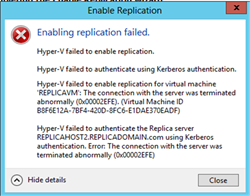
**Possible root causes:
**
- Kerberos authentication fails, check DNS resolution and SPNs
- If source and destination host are not in the same domain, Kerberos ticket size can be an issue. Refer to my previous post for more information
- Authenticated Users or Users group does not have the permission to access the destination computer via network, check user rights assignments
- Incoming replications are not enabled on the destination host / Replica Broker
Error Code 0x80004004
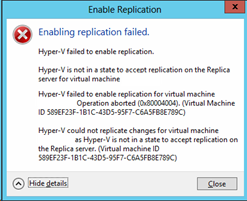 **
**
**
**Possible root causes:
**
- A previous replication object already exists on the destination host. This mostly occurs if a previous relationship has not been cleaned up. Ensure that the destination VM does not exists and the corresponding files have been deleted from the Replica folder on the destination host
-
Incoming replications are not enabled on the destination host / Replica Broker
</li> </ul>
**Error Code 0x80070005
**
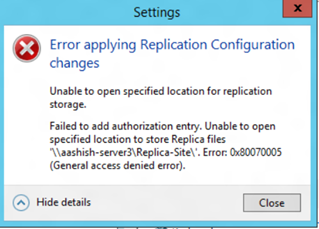
**Possible root causes: **
* SMB share is used on destination host is used as the target directory but Kerberos constrained delegation is not properly configured. Refer to [this blog post](http://blogs.technet.com/b/virtualization/archive/2013/06/14/using-smb-shares-with-hyper-v-replica.aspx) on how it works and how to configure it correctly
I hope I could help with some hints to the most common errors you can run into when enabling Hyper-V Replica. However, if you find other error numbers or weird behaviors, let me know and write me an email to:
drmiru(at)Hotmail.com. I’ll then update this post.